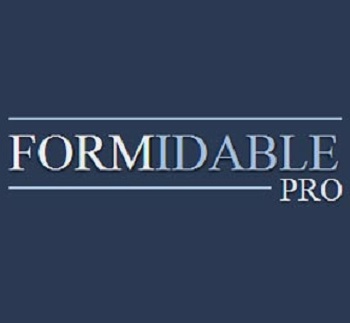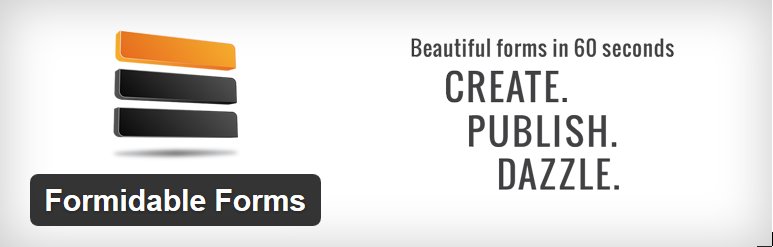 Formidable Forms
Formidable Forms
Quickly and easily build forms with a simple drag-and-drop interface and in-place editing.
Quickly and easily build forms with a simple drag-and-drop interface and in-place editing. There are dozens of form-building plugins out there to create forms, but most are confusing and overly complicated. With Formidable, it is easy to create forms within a simple drag-and-drop interface. You can construct custom forms or generate them from a template. Shortcodes can be used as well as spam catching services.
Features
- Save all responses to the database (even in the free version) for future retrieval, reports, and display in Formidable Pro Learn more at: http://formidablepro.com
- Integrate with reCAPTCHA and Akismet for Spam control (and a math captcha plugin in Pro)
- Shortcode [formidable id=x] for use in pages, posts, or text widgets
- Alternatively use
<?php echo FrmEntriesController::show_form(2, $key = '', $title=true, $description=true); ?>in your template - Most of the form HTML is customizable on the form settings pages
- Create forms from existing templates or add your own. A contact form template is included.
- Direct links available for previews and emailing surveys with and without integration with your current theme.
- Select an email address to send form responses on the form settings page under the “Emails” tab. This defaults to send to the admin email in your WordPress settings.
- Use default values in form fields with the option to clear when clicked
- PHP ninjas can display data in templates using PHP functions found in the files in formidable/classes/models. However, there is currently no documentation for these functions.
- Pro users can view, add, edit, and delete entries from the back- or front-end